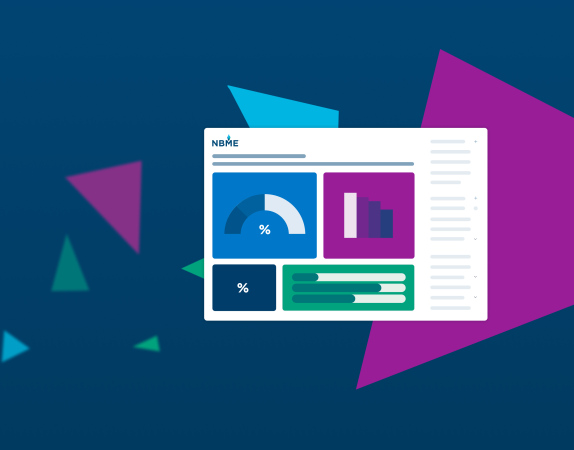
Introducing the INSIGHTS Demo
Introducing the INSIGHTS Demo
Discover the power of INSIGHTS®
The interactive INSIGHTS dashboard offers robust view, filter and sort features that transform how learners interact with their assessment results. Applied to consolidated NBME® Self-Assessment, Subject Exam and Customized Assessment Services (CAS) exam results, these features empower students to better track their performance, identify growth areas and target their studies. Learning specialists and academic advisors are using INSIGHTS to understand progress and guide students toward success. And now you can explore INSIGHTS firsthand with our free interactive demo.
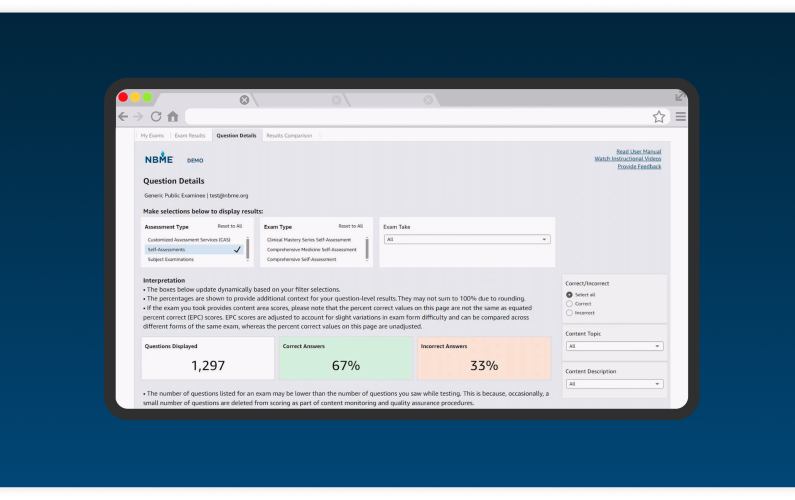
Learn more about the INSIGHTS dashboard
Not familiar with the INSIGHTS student dashboard? Watch this quick tutorial to understand its interface and the key features available on each of the four tabs before you explore the demo.
- Sort, filter, and compare results
- Dig deeper with enhanced question review options
- View trends in overall and content area performance


